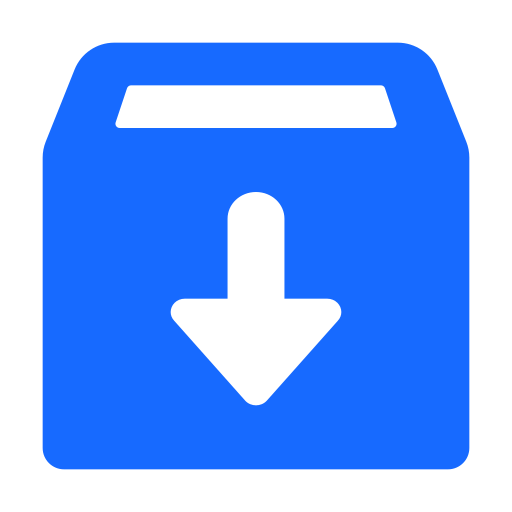Create and Connect a Micronaut Application to a MySQL Database
This guide describes how to create a database application using the Graal Development Kit for Micronaut (GDK). The application presents REST endpoints and stores data in a MySQL database using Micronaut® Data.
Micronaut Data is a database access toolkit that uses ahead-of-time compilation to precompute queries for repository interfaces that are then executed by a thin, lightweight runtime layer. Micronaut Data supports the following back ends: JPA (Hibernate and Hibernate Reactive); SQL (JDBC, R2DBC); and MongoDB.
Prerequisites
-
JDK 17 or higher. See Setting up Your Desktop.
-
A Docker-API compatible container runtime such as Rancher Desktop or Docker installed to run MySQL and to run tests using Testcontainers.
-
The GDK CLI. See Setting up Your Desktop. (Optional.)
Follow the steps below to create the application from scratch. However, you can also download the completed example:
The application ZIP file will be downloaded in your default downloads directory. Unzip it and proceed to the next steps.
A note regarding your development environment
Consider using Visual Studio Code, which provides native support for developing applications with the Graal Development Kit for Micronaut Extension Pack.
Note: If you use IntelliJ IDEA, enable annotation processing.
Windows platform: The GDK guides are compatible with Gradle only. Maven support is coming soon.
1. Create the Application
Create an application using the GDK Launcher.
-
Open the GDK Launcher in advanced mode.
- Create a new project using the following selections.
- Project Type: Application (Default)
- Project Name: db-demo
- Base Package: com.example (Default)
- Clouds: None
- Build Tool: Gradle (Groovy) or Maven
- Language: Java (Default)
- Test Framework: JUnit (Default)
- Java Version: 17 (Default)
- Micronaut Version: (Default)
- Cloud Services: Database
- Features: GraalVM Native Image (Default)
- Sample Code: Yes (Default)
- Click Generate Project, then click Download Zip. The GDK Launcher creates an application with the package
com.examplein a directory named db-demo. The application ZIP file will be downloaded to your default downloads directory. Unzip it, open it in your code editor, and proceed to the next steps.
Alternatively, use the GDK CLI as follows:
gdk create-app com.example.db-demo \
--services=database \
--features=graalvm \
--build=gradle \
--jdk=17 \
--lang=javagdk create-app com.example.db-demo \
--services=database \
--features=graalvm \
--build=maven \
--jdk=17 \
--lang=javaOpen the micronaut-cli.yml file, you can see what features are packaged with the application:
features: [app-name, data, data-jdbc, flyway, gdk-bom, gdk-database, gdk-license, gdk-platform-independent, graalvm, http-client, java, java-application, jdbc-hikari, junit, logback, maven, maven-enforcer-plugin, micronaut-http-validation, mysql, native-image-properties, netty-server, properties, readme, serialization-jackson, shade, static-resources, test-resources, validation]Let’s examine the project more closely.
1.1. Configure Datasource
The default datasource is defined in the src/main/resources/application.properties file:
datasources.default.dialect=MYSQL
datasources.default.db-type=mysql
datasources.default.driver-class-name=com.mysql.cj.jdbc.DriverIf you deploy to, for example, Oracle MySQL Database, substitute the driver-class-name value with the Oracle Database Server (see Create and Connect a Micronaut Application to the Oracle Cloud Infrastructure MySQL HeatWave Service).
1.2. Database Migration with Flyway
The GDK Launcher included Flyway for database migrations. It uses the Micronaut integration with Flyway that automates schema changes, significantly simplifies schema management tasks, such as migrating, rolling back, and reproducing in multiple environments. The GDK Launcher enables Flyway in the src/main/resources/application.properties file and configures it to perform migrations on the default datasources.
flyway.datasources.default.enabled=trueIf you specified Flyway as a project feature in the GDK Launcher the build file includes it as a dependency:
{cloud}/build.gradle
implementation("io.micronaut.flyway:micronaut-flyway")
runtimeOnly("org.flywaydb:flyway-mysql")
{cloud}/pom.xml
<dependency>
<groupId>io.micronaut.flyway</groupId>
<artifactId>micronaut-flyway</artifactId>
<scope>compile</scope>
</dependency>
<dependency>
<groupId>org.flywaydb</groupId>
<artifactId>flyway-mysql</artifactId>
<scope>runtime</scope>
</dependency>
Note: Flyway migrations require full control over schema management. By default, the project does not generate schema automatically in src/main/resources/application.properties. If you manually configure
datasources.default.schema-generate=CREATE_DROPset it toNONEto ensure that only Flyway manages your schema.
Configuring multiple datasources is as simple as enabling Flyway for each one. You can also specify directories that will be used for migrating each datasource. For more information, see Micronaut integration with Flyway.
Flyway migration is automatically triggered before your application starts. Flyway reads migration file(s) in the src/main/resources/db/migration/ directory. The migration file with the database schema, src/main/resources/db/migration/V1__schema.sql, was also created for you by the GDK Launcher.
DROP TABLE IF EXISTS genre;
CREATE TABLE genre (
id BIGINT NOT NULL AUTO_INCREMENT PRIMARY KEY,
name VARCHAR(255) NOT NULL UNIQUE
);During application startup, Flyway runs the commands in the SQL file and creates the schema needed for the application.
1.3. Domain Entity
The GDK Launcher created the sample domain entity in the src/main/java/com/example/domain/Genre.java file:
package com.example.domain;
import io.micronaut.data.annotation.GeneratedValue;
import io.micronaut.data.annotation.Id;
import io.micronaut.data.annotation.MappedEntity;
import io.micronaut.serde.annotation.Serdeable;
import jakarta.validation.constraints.NotNull;
@Serdeable
@MappedEntity
public class Genre {
@Id
@GeneratedValue
private Long id;
@NotNull
private String name;
public Long getId() {
return id;
}
public void setId(Long id) {
this.id = id;
}
public String getName() {
return name;
}
public void setName(String name) {
this.name = name;
}
@Override
public String toString() {
return "Genre{" + "id=" + id + ", name='" + name + "'}";
}
}You could use a subset of supported JPA annotations instead by including the following compileOnly scoped dependency: jakarta.persistence:jakarta.persistence-api.
1.4. Repository Interface
A repository interface defines the operations to access the database. Micronaut Data implements the interface at compilation time. A sample repository interface was created for you in /src/main/java/com/example/repository/GenreRepository.java:
package com.example.repository;
import com.example.domain.Genre;
import io.micronaut.core.annotation.NonNull;
import io.micronaut.data.annotation.Id;
import io.micronaut.data.jdbc.annotation.JdbcRepository;
import io.micronaut.data.repository.PageableRepository;
import jakarta.validation.constraints.NotBlank;
import static io.micronaut.data.model.query.builder.sql.Dialect.MYSQL;
@JdbcRepository(dialect = MYSQL) (1)
public interface GenreRepository extends PageableRepository<Genre, Long> { (2)
Genre save(@NonNull @NotBlank String name);
long update(@Id long id, @NonNull @NotBlank String name);
}1 @JdbcRepository with a specific dialect.
2 Genre, the entity to treat as the root entity for the purposes of querying, is established either from the method signature or from the generic type parameter specified to the GenericRepository interface.
The repository extends from PageableRepository. It inherits the hierarchy PageableRepository → CrudRepository → GenericRepository.
| Repository | Description |
|---|---|
|
A repository that supports pagination. It provides |
|
A repository interface for performing CRUD (Create, Read, Update, Delete). It provides methods such as |
|
A root interface that features no methods but defines the entity type and ID type as generic arguments. |
1.5. Controller
Hibernate Validator is a reference implementation of the Validation API. Micronaut has built-in support for validation of beans that use jakarta.validation annotations. The necessary dependencies are included by default when creating a project.
The GDK Launcher created the main controller that exposes a resource with the common CRUD operations for you in src/main/java/com/example/controller/GenreController.java:
package com.example.controller;
import com.example.domain.Genre;
import com.example.service.GenreService;
import io.micronaut.data.model.Pageable;
import io.micronaut.http.HttpResponse;
import io.micronaut.http.annotation.Body;
import io.micronaut.http.annotation.Controller;
import io.micronaut.http.annotation.Delete;
import io.micronaut.http.annotation.Get;
import io.micronaut.http.annotation.Post;
import io.micronaut.http.annotation.Put;
import io.micronaut.http.annotation.Status;
import io.micronaut.scheduling.TaskExecutors;
import io.micronaut.scheduling.annotation.ExecuteOn;
import jakarta.validation.Valid;
import jakarta.validation.constraints.NotBlank;
import java.net.URI;
import java.util.List;
import java.util.Optional;
import static io.micronaut.http.HttpHeaders.LOCATION;
import static io.micronaut.http.HttpStatus.NO_CONTENT;
@ExecuteOn(TaskExecutors.IO) (1)
@Controller("/genres") (2)
class GenreController {
private final GenreService genreService;
GenreController(GenreService genreService) { (3)
this.genreService = genreService;
}
@Get("/{id}") (4)
public Optional<Genre> show(Long id) {
return genreService.findById(id);
}
@Put("/{id}/{name}") (5)
public HttpResponse<?> update(long id, String name) {
genreService.update(id, name);
return HttpResponse
.noContent()
.header(LOCATION, URI.create("/genres/" + id).getPath());
}
@Get("/list") (6)
public List<Genre> list(@Valid Pageable pageable) {
return genreService.list(pageable);
}
@Post (7)
public HttpResponse<Genre> save(@Body("name") @NotBlank String name) {
Genre genre = genreService.save(name);
return HttpResponse
.created(genre)
.headers(headers -> headers.location(URI.create("/genres/" + genre.getId())));
}
@Delete("/{id}") (8)
@Status(NO_CONTENT)
public void delete(Long id) {
genreService.delete(id);
}
}1 It is critical that any blocking I/O operations (such as fetching the data from the database) are offloaded to a separate thread pool that does not block the event loop.
2 The class is defined as a controller with the @Controller annotation mapped to the path /genres.
3 Uses constructor injection to inject a bean of type GenreRepository.
4 Maps a GET request to /genres/{id}, which attempts to show a genre. This illustrates the use of a URL path variable (id).
5 Maps a PUT request to /genres/{id}/{name}, which attempts to update a genre. This illustrates the use of URL path variables (id and name).
6 Maps a GET request to /genres/list, which returns a list of genres. This mapping illustrates URL parameters being mapped to a single POJO.
7 Maps a POST request to /genres, which attempts to create a new genre.
8 Maps a DELETE request to /genres/{id}, which attempts to remove a genre. This illustrates the use of a URL path variable (id).
1.6. Service
A service contains business logic and facilitates communication between the controller and the repository. The domain is used to communicate between the controller and service layers.
The GDK Launcher created a sample service class, src/main/java/com/example/service/GenreService.java, for you:
package com.example.service;
import com.example.domain.Genre;
import com.example.repository.GenreRepository;
import io.micronaut.data.model.Pageable;
import jakarta.inject.Singleton;
import jakarta.transaction.Transactional;
import java.util.List;
import java.util.Optional;
@Singleton
public class GenreService {
private final GenreRepository genreRepository;
GenreService(GenreRepository genreRepository) {
this.genreRepository = genreRepository;
}
public Optional<Genre> findById(Long id) {
return genreRepository.findById(id);
}
@Transactional
public long update(long id, String name) {
return genreRepository.update(id, name);
}
public List<Genre> list(Pageable pageable) {
return genreRepository.findAll(pageable).getContent();
}
@Transactional
public Genre save(String name) {
return genreRepository.save(name);
}
@Transactional
public void delete(long id) {
genreRepository.deleteById(id);
}
}1.7. Tests
The GDK Launcher wrote tests for you, in src/test/java/com/example/GenreControllerTest.java, to verify the CRUD operations:
package com.example;
import com.example.domain.Genre;
import com.example.repository.GenreRepository;
import io.micronaut.core.type.Argument;
import io.micronaut.context.env.Environment;
import io.micronaut.http.HttpRequest;
import io.micronaut.http.HttpResponse;
import io.micronaut.http.client.HttpClient;
import io.micronaut.http.client.annotation.Client;
import io.micronaut.http.client.exceptions.HttpClientResponseException;
import io.micronaut.test.extensions.junit5.annotation.MicronautTest;
import jakarta.inject.Inject;
import org.junit.jupiter.api.AfterEach;
import org.junit.jupiter.api.Test;
import java.util.Collections;
import java.util.List;
import static io.micronaut.http.HttpHeaders.LOCATION;
import static io.micronaut.http.HttpStatus.CREATED;
import static io.micronaut.http.HttpStatus.NOT_FOUND;
import static io.micronaut.http.HttpStatus.NO_CONTENT;
import static org.junit.jupiter.api.Assertions.assertEquals;
import static org.junit.jupiter.api.Assertions.assertNotNull;
import static org.junit.jupiter.api.Assertions.assertThrows;
@MicronautTest
class GenreControllerTest {
@Inject
@Client("/")
HttpClient client;
@Test
void testFindNonExistingGenreReturns404() {
HttpClientResponseException thrown = assertThrows(HttpClientResponseException.class, () -> {
client.toBlocking().exchange(HttpRequest.GET("/genres/99999"));
});
assertNotNull(thrown.getResponse());
assertEquals(NOT_FOUND, thrown.getStatus());
}
@Test
void testGenreCrudOperations() {
HttpResponse<?> response = client.toBlocking().exchange(
HttpRequest.POST("/genres", Collections.singletonMap("name", "DevOps")));
assertEquals(CREATED, response.getStatus());
response = client.toBlocking().exchange(
HttpRequest.POST("/genres", Collections.singletonMap("name", "Microservices")));
assertEquals(CREATED, response.getStatus());
Long id = entityId(response);
Genre genre = client.toBlocking().retrieve(
HttpRequest.GET("/genres/" + id), Genre.class);
assertEquals("Microservices", genre.getName());
response = client.toBlocking().exchange(
HttpRequest.PUT("/genres/" + id + "/Micro-services", null));
assertEquals(NO_CONTENT, response.getStatus());
genre = client.toBlocking().retrieve(
HttpRequest.GET("/genres/" + id), Genre.class);
assertEquals("Micro-services", genre.getName());
List<Genre> genres = client.toBlocking().retrieve(
HttpRequest.GET("/genres/list"), Argument.listOf(Genre.class));
assertEquals(2, genres.size());
genres = client.toBlocking().retrieve(
HttpRequest.GET("/genres/list?size=1"), Argument.listOf(Genre.class));
assertEquals(1, genres.size());
assertEquals("DevOps", genres.get(0).getName());
genres = client.toBlocking().retrieve(
HttpRequest.GET("/genres/list?size=1&sort=name,desc"), Argument.listOf(Genre.class));
assertEquals(1, genres.size());
assertEquals("Micro-services", genres.get(0).getName());
genres = client.toBlocking().retrieve(
HttpRequest.GET("/genres/list?size=1&page=2"), Argument.listOf(Genre.class));
assertEquals(0, genres.size());
response = client.toBlocking().exchange(
HttpRequest.DELETE("/genres/" + id));
assertEquals(NO_CONTENT, response.getStatus());
}
private Long entityId(HttpResponse<?> response) {
String value = response.header(LOCATION);
if (value == null) {
return null;
}
String path = "/genres/";
int index = value.indexOf(path);
return index == -1 ? null : Long.valueOf(value.substring(index + path.length()));
}
@Inject
GenreRepository genreRepository;
@AfterEach
void cleanup() {
genreRepository.deleteAll();
}
}2. Test the Application
Run the tests:
Then open the file build/reports/tests/test/index.html in a browser to view the results.
When the application is started locally—either under test or by running the application—resolution of the datasources URL is detected, the Test Resources service will start a local MySQL container, and inject the properties required to use this as the datasources.
For more information, see the JDBC section of the Test Resources documentation.
3. Generate a Native Executable Using GraalVM
The GDK supports compiling Java applications ahead-of-time into native executables using GraalVM Native Image. You can use the Gradle plugin for GraalVM Native Image building/Maven plugin for GraalVM Native Image building. Packaged as a native executable, it significantly reduces application startup time and memory footprint.
Prerequisites: Make sure you have installed a GraalVM JDK. The easiest way to get started is with SDKMAN!. For other installation options, visit the Downloads section.
To generate a native executable, use the following command:
./gradlew nativeCompileThe native executable db-demo is created in the build/native/nativeCompile/ directory
./mvnw package -Dpackaging=native-imageThe native executable db-demo is created in the target/ directory
You can customize the name of the resulting binary by updating the Maven/Gradle plugin for GraalVM Native Image configuration.
Before running this native executable, you need to start and then connect to a MySQL database.
4. Connect to a MySQL Database
Define the following environment variables.
export DATASOURCES_DEFAULT_PASSWORD=elementary
export DATASOURCES_DEFAULT_URL=jdbc:mysql://localhost:3306/db
export DOCKER_CONTAINER_NAME=mysql
export DATASOURCES_DEFAULT_USERNAME=sherlock
set DATASOURCES_DEFAULT_PASSWORD=elementary
set DATASOURCES_DEFAULT_URL=jdbc:mysql://localhost:3306/db
set DOCKER_CONTAINER_NAME=mysql
set DATASOURCES_DEFAULT_USERNAME=sherlock
$ENV:DATASOURCES_DEFAULT_PASSWORD="elementary"
$ENV:DATASOURCES_DEFAULT_URL="jdbc:mysql://localhost:3306/db"
$ENV:DOCKER_CONTAINER_NAME="mysql"
$ENV:DATASOURCES_DEFAULT_USERNAME="sherlock"
Use the following command to run a MySQL container:
docker run -d \
--name=$DOCKER_CONTAINER_NAME \
-p 3306:3306 \
-e MYSQL_DATABASE=db \
-e MYSQL_USER=$DATASOURCES_DEFAULT_USERNAME \
-e MYSQL_PASSWORD=$DATASOURCES_DEFAULT_PASSWORD \
-e MYSQL_ALLOW_EMPTY_PASSWORD=true \
mysql:latestNote: If you are using macOS on Apple Silicon (M1, M1 Pro), Docker might fail to pull a container image for
mysql:8. In that case, substitute withmysql:oracle.
The Micronaut framework populates the properties datasources.default.url, datasources.default.username and datasources.default.password with those environment variables' values. Learn more about JDBC Connection Pools.
5. Run the Application
Run the application from the native executable which starts the application on port 8080.
-
Run this command to create a new
Genreentry in the database table:TEST_RES=$(curl -X "POST" "http://localhost:8080/genres" \ -H 'Content-Type: application/json; charset=utf-8' \ -d $'{ "name": "music" }') echo "Result: $TEST_RES" -
Then list all genres:
TEST_RES=$(curl -s localhost:8080/genres/list) echo "Result: $TEST_RES"
When you run the application, Micronaut Test Resources do not start a MySQL container because you have provided values for datasources.default.* properties
Summary
This guide demonstrated how to use the GDK to create a Micronaut database application that stores data in a MySQL database. You also learned how to package and run this application as a native executable.
.svg)