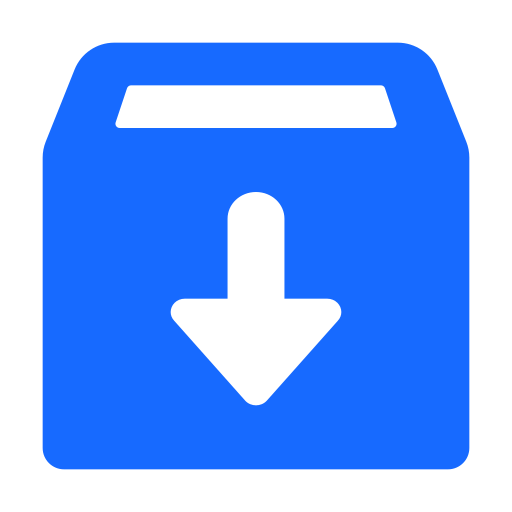Create an Application to Send Email with Oracle Cloud Infrastructure Email Delivery Service
This guide describes how to use the Graal Development Kit for Micronaut (GDK) to create a Java application that sends email using the Oracle Cloud Infrastructure Email Delivery service and the Micronaut® Email implementation of the Jakarta Mail API.
Oracle Cloud Infrastructure Email Delivery service is an email sending service and SMTP relay that provides a fast and reliable managed solution for sending both high volume bulk and transactional email that need to reach the inbox.
Prerequisites
-
JDK 17 or higher. See Setting up Your Desktop.
-
An Oracle Cloud Infrastructure account. See Setting up Your Cloud Accounts.
-
The GDK CLI. See Setting up Your Desktop. (Optional.)
Follow the steps below to create the application from scratch. However, you can also download the completed example:
The application ZIP file will be downloaded in your default downloads directory. Unzip it and proceed to the next steps.
A note regarding your development environment
Consider using Visual Studio Code, which provides native support for developing applications with the Graal Development Kit for Micronaut Extension Pack.
Note: If you use IntelliJ IDEA, enable annotation processing.
Windows platform: The GDK guides are compatible with Gradle only. Maven support is coming soon.
1. Create the Application
Create an application using the GDK Launcher.
-
Open the GDK Launcher in advanced mode.
- Create a new project using the following selections.
- Project Type: Application (Default)
- Project Name: oci-email-demo
- Base Package: com.example (Default)
- Clouds: OCI
- Build Tool: Gradle (Groovy) or Maven
- Language: Java (Default)
- Test Framework: JUnit (Default)
- Java Version: 17 (Default)
- Micronaut Version: (Default)
- Cloud Services: Email
- Features: GraalVM Native Image (Default)
- Sample Code: Yes (Default)
- Click Generate Project, then click Download Zip. The GDK Launcher creates an application with the package
com.examplein a directory named oci-email-demo. The application ZIP file will be downloaded to your default downloads directory. Unzip it, open it in your code editor, and proceed to the next steps.
Alternatively, use the GDK CLI as follows:
gdk create-app com.example.oci-email-demo \
--clouds=oci \
--services=email \
--features=graalvm \
--build=gradle \
--jdk=17 \
--lang=javagdk create-app com.example.oci-email-demo \
--clouds=oci \
--services=email \
--features=graalvm \
--build=maven \
--jdk=17 \
--lang=javaOpen the micronaut-cli.yml file, you can see what features are packaged with the application:
features: [app-name, email-javamail, email-template, gdk-bom, gdk-license, gdk-oci-cloud-app, gdk-oci-email, graalvm, http-client, java, java-application, junit, logback, maven, maven-enforcer-plugin, micronaut-http-validation, native-image-properties, netty-server, properties, readme, serialization-jackson, shade, static-resources, views-jte]The GDK Launcher creates a multi-module project with two subprojects: oci for Oracle Cloud, and lib for common code and configuration shared across cloud platforms. You develop the application logic in the lib subproject, and keep the Oracle Cloud-specific configurations in the oci subproject.
1.1. SessionProvider
Micronaut Email requires a bean of type SessionProvider when using Jakarta Mail to create a Session. The GDK Launcher created the OciSessionProvider class in a file named oci/src/main/java/com/example/OciSessionProvider.java with the following contents:
package com.example;
import io.micronaut.context.annotation.Property;
import io.micronaut.core.annotation.NonNull;
import io.micronaut.email.javamail.sender.MailPropertiesProvider;
import io.micronaut.email.javamail.sender.SessionProvider;
import jakarta.inject.Singleton;
import jakarta.mail.Authenticator;
import jakarta.mail.PasswordAuthentication;
import jakarta.mail.Session;
import java.util.Properties;
@Singleton (1)
class OciSessionProvider implements SessionProvider {
private final Properties properties;
private final String user;
private final String password;
OciSessionProvider(MailPropertiesProvider provider,
@Property(name = "smtp.user") String user, (2)
@Property(name = "smtp.password") String password) { (2)
this.properties = provider.mailProperties();
this.user = user;
this.password = password;
}
@Override
@NonNull
public Session session() {
return Session.getInstance(properties, new Authenticator() {
@Override
protected PasswordAuthentication getPasswordAuthentication() {
return new PasswordAuthentication(user, password); (3)
}
});
}
}1 Use jakarta.inject.Singleton annotation to designate a class as a singleton.
2 Annotate a constructor parameter with @Property to inject a configuration value.
3 Use the username and password to create the Session.
1.2. OciEmailController
The GDK Launcher created a controller class that uses the Micronaut EmailSender to send email in a file named oci/src/main/java/com/example/OciEmailController.java.
Its contents is as follows:
package com.example;
import io.micronaut.email.Attachment;
import io.micronaut.email.Email;
import io.micronaut.email.EmailSender;
import io.micronaut.email.template.TemplateBody;
import io.micronaut.http.annotation.Controller;
import io.micronaut.http.annotation.Post;
import io.micronaut.http.multipart.CompletedFileUpload;
import io.micronaut.scheduling.TaskExecutors;
import io.micronaut.scheduling.annotation.ExecuteOn;
import io.micronaut.views.ModelAndView;
import java.io.IOException;
import java.time.LocalDateTime;
import static io.micronaut.email.BodyType.HTML;
import static io.micronaut.http.MediaType.APPLICATION_OCTET_STREAM_TYPE;
import static io.micronaut.http.MediaType.MULTIPART_FORM_DATA;
import static io.micronaut.http.MediaType.TEXT_PLAIN;
import static java.util.Collections.singletonMap;
@ExecuteOn(TaskExecutors.IO) (1)
@Controller("/email") (2)
class OciEmailController {
private final EmailSender<?, ?> emailSender;
OciEmailController(EmailSender<?, ?> emailSender) { (3)
this.emailSender = emailSender;
}
@Post(uri = "/basic", produces = TEXT_PLAIN) (4)
String index() {
emailSender.send(Email.builder()
.to("basic@gdk.example")
.subject("Micronaut Email Basic Test: " + LocalDateTime.now())
.body("Basic email")); (5)
return "Email sent.";
}
@Post(uri = "/template/{name}", produces = TEXT_PLAIN) (4)
String template(String name) {
emailSender.send(Email.builder()
.to("template@gdk.example")
.subject("Micronaut Email Template Test: " + LocalDateTime.now())
.body(new TemplateBody<>(HTML,
new ModelAndView<>("email", singletonMap("name", name))))); (6)
return "Email sent.";
}
@Post(uri = "/attachment", produces = TEXT_PLAIN, consumes = MULTIPART_FORM_DATA) (7)
String attachment(CompletedFileUpload file) throws IOException {
emailSender.send(Email.builder()
.to("attachment@gdk.example")
.subject("Micronaut Email Attachment Test: " + LocalDateTime.now())
.body("Attachment email")
.attachment(Attachment.builder()
.filename(file.getFilename())
.contentType(file.getContentType().orElse(APPLICATION_OCTET_STREAM_TYPE).toString())
.content(file.getBytes())
.build()
)); (8)
return "Email sent.";
}
}1 It is critical that any blocking I/O operations (such as fetching the data from a database) are offloaded to a separate thread pool that does not block the event loop.
2 The class is defined as a controller with the @Controller annotation mapped to the path /email.
3 Use constructor injection to inject a bean of type emailSender.
4 By default, a Micronaut response uses application/json as Content-Type. The application returns a String, not a JSON object, so it is set to text/plain.
5 You can send plain-text email.
6 You can send HTML email that leverages Micronaut template-rendering capabilities.
7 A Micronaut controller action consumes application/json by default. Consuming other content types is supported with the @Consumes annotation or the consumes member of any HTTP method annotation.
8 You can send email with attachments.
1.3. Email Template
The GDK Launcher created a JTE template in oci/src/main/jte/email.jte containing the following:
@param String name
<!DOCTYPE html>
<html lang="en">
<body>
<p>
Hello, <span>${name}</span>!
</p>
</body>
</html>1.4. EmailControllerTest
-
The GDK Launcher created a test class,
EmailControllerTest, to ensure email is sent successfully, in a file named oci/src/test/java/com/example/EmailControllerTest.java. It has the following contents:package com.example; import io.micronaut.email.Attachment; import io.micronaut.email.Email; import io.micronaut.email.EmailException; import io.micronaut.email.TransactionalEmailSender; import io.micronaut.http.HttpRequest; import io.micronaut.http.HttpResponse; import io.micronaut.http.client.HttpClient; import io.micronaut.http.client.annotation.Client; import io.micronaut.http.client.multipart.MultipartBody; import io.micronaut.test.annotation.MockBean; import io.micronaut.test.extensions.junit5.annotation.MicronautTest; import jakarta.inject.Inject; import jakarta.inject.Named; import org.junit.jupiter.api.AfterEach; import org.junit.jupiter.api.Test; import jakarta.mail.Message; import java.util.ArrayList; import java.util.List; import java.util.Optional; import java.util.function.Consumer; import static io.micronaut.email.BodyType.HTML; import static io.micronaut.email.BodyType.TEXT; import static io.micronaut.http.HttpStatus.OK; import static io.micronaut.http.MediaType.MULTIPART_FORM_DATA_TYPE; import static io.micronaut.http.MediaType.TEXT_CSV; import static io.micronaut.http.MediaType.TEXT_CSV_TYPE; import static io.micronaut.http.MediaType.TEXT_PLAIN_TYPE; import static java.nio.charset.StandardCharsets.UTF_8; import static org.junit.jupiter.api.Assertions.assertEquals; import static org.junit.jupiter.api.Assertions.assertNotNull; import static org.junit.jupiter.api.Assertions.assertNull; import static org.junit.jupiter.api.Assertions.assertTrue; @MicronautTest (1) class EmailControllerTest { @Inject @Client("/") HttpClient client; (2) List<Email> emails = new ArrayList<>(); @AfterEach void cleanup() { emails.clear(); } @Test void testBasic() { HttpResponse<?> response = client.toBlocking().exchange( HttpRequest.POST("/email/basic", null)); assertEquals(response.status(), OK); assertEquals(1, emails.size()); Email email = emails.get(0); assertEquals("xyz@gdk.example", email.getFrom().getEmail()); assertNull(email.getReplyTo()); assertNotNull(email.getTo()); assertEquals(1, email.getTo().size()); assertEquals("basic@gdk.example", email.getTo().iterator().next().getEmail()); assertNull(email.getTo().iterator().next().getName()); assertNull(email.getCc()); assertNull(email.getBcc()); assertTrue(email.getSubject().startsWith("Micronaut Email Basic Test: ")); assertNull(email.getAttachments()); assertNotNull(email.getBody()); Optional<String> body = email.getBody().get(TEXT); assertEquals("Basic email", body.orElseThrow()); } @Test void testTemplate() { HttpResponse<?> response = client.toBlocking().exchange( HttpRequest.POST("/email/template/testing", null)); assertEquals(response.status(), OK); assertEquals(1, emails.size()); Email email = emails.get(0); assertEquals("xyz@gdk.example", email.getFrom().getEmail()); assertNull(email.getReplyTo()); assertNotNull(email.getTo()); assertEquals(1, email.getTo().size()); assertEquals("template@gdk.example", email.getTo().iterator().next().getEmail()); assertNull(email.getTo().iterator().next().getName()); assertNull(email.getCc()); assertNull(email.getBcc()); assertTrue(email.getSubject().startsWith("Micronaut Email Template Test: ")); assertNull(email.getAttachments()); assertNotNull(email.getBody()); Optional<String> body = email.getBody().get(HTML); assertTrue(body.orElseThrow().contains("Hello, <span>testing</span>!")); } @Test void testAttachment() { HttpResponse<?> response = client.toBlocking().exchange( HttpRequest.POST("/email/attachment", MultipartBody.builder() .addPart("file", "test.csv", TEXT_CSV_TYPE, "test,email".getBytes(UTF_8)) .build()) .contentType(MULTIPART_FORM_DATA_TYPE) .accept(TEXT_PLAIN_TYPE), String.class); assertEquals(response.status(), OK); assertEquals(1, emails.size()); Email email = emails.get(0); assertEquals("xyz@gdk.example", email.getFrom().getEmail()); assertNull(email.getReplyTo()); assertNotNull(email.getTo()); assertEquals(1, email.getTo().size()); assertEquals("attachment@gdk.example", email.getTo().iterator().next().getEmail()); assertNull(email.getTo().iterator().next().getName()); assertNull(email.getCc()); assertNull(email.getBcc()); assertTrue(email.getSubject().startsWith("Micronaut Email Attachment Test: ")); assertNotNull(email.getAttachments()); assertEquals(1, email.getAttachments().size()); Attachment attachment = email.getAttachments().get(0); assertEquals("test.csv", attachment.getFilename()); assertEquals(TEXT_CSV, attachment.getContentType()); assertEquals("test,email", new String(attachment.getContent())); assertNotNull(email.getBody()); Optional<String> body = email.getBody().get(TEXT); assertEquals("Attachment email", body.orElseThrow()); } @MockBean(TransactionalEmailSender.class) @Named("mock") TransactionalEmailSender<Message, Void> mockSender() { return new TransactionalEmailSender<>() { @Override public String getName() { return "test"; } @Override public Void send(Email email, Consumer emailRequest) throws EmailException { emails.add(email); return null; } }; } }
1 Annotate the class with @MicronautTest so the Micronaut framework will initialize the application context and the embedded server.
2 Inject the HttpClient bean and point it to the embedded server.
-
The GDK Launcher created a file named oci/src/test/resources/application-test.properties. This configuration is applied for the test environment only.
javamail.properties.mail.smtp.host=smtp.com micronaut.email.from.email=xyz@gdk.example micronaut.email.from.name=Email Test smtp.password=example-password smtp.user=gdkdemo
2. Set Up Oracle Cloud Infrastructure Email Delivery Service
To configure email delivery via the Oracle Cloud Infrastructure Email Delivery service, you need:
-
A user with permission to send email
-
SMTP credentials
-
The SMTP endpoint for your region
-
An "Approved Sender"
2.1. Create a User with Permission to Send Email
The permission is expressed as an IAM policy statement. However, policy statements apply only to groups of users, not individuals. So, first create a new user, then create a new group and add the user to the group, then grant members of the group permission to send emails.
-
Create a new user by following the steps in To create a user, with the following properties:
-
Name: "gdk-email-user"
-
Description: "email sender"
-
-
Create a new group by following the steps in To create a group, using the following properties:
-
Name: "gdk-email-group"
-
Description: "email sender group"
-
-
Add the new user to the group: click Add User to Group, then select "gdk-email-user" from the drop-down list.
-
Create a new policy by following the steps in To create a policy.
-
Name: "gdk-email-guide-policy"
-
Description: "gdk email guide policy"
-
Compartment: (Default)
-
Policy Builder
-
Click Show manual editor
-
Enter "Allow group gdk-email-group to use email-family in compartment <compartment name>", replacing <compartment name> with the name of your compartment.
-
Click Create.
-
For more information about policies, see Details for the Email Delivery Service.
2.2. Create SMTP Credentials
Follow the instructions to create SMTP credentials for the user named "gdk-email-user". Enter "gdk-email-user smtp credentials" as the description.
Copy the Username and Password (click Copy). You will need them later.
2.3. Create an Approved Sender
Follow the instructions to create an approved sender. Enter "gdk@gdk.example" as the email address.
2.4. Find the SMTP Endpoint
Each region in Oracle Cloud Infrastructure has an SMTP endpoint to use as the SMTP server address. Follow the steps to configure the SMTP connection for your region and save the public endpoint, for example, smtp.email.us-ashburn-1.oci.oraclecloud.com. You will need that for the next step.
2.5. Set Configuration Variables
Avoid hard-coding credentials and other sensitive information directly in config files. By using placeholder variables in oci/src/main/resources/application.properties such as SMTP_PASSWORD and SMTP_USER, you can externalize the values via secure storage such as Oracle Cloud Infrastructure Vault.
Alternatively, you can use environment variables. Set the "from" email to the value you used earlier, and enter a "from" name. Set the SMTP username and password from the values you copied earlier when you generated the SMTP credentials, and set the SMTP server as the public endpoint:
export FROM_NAME=gdk
export SMTP_HOST=smtp.email.us-ashburn-1.oci.oraclecloud.com
export SMTP_PASSWORD=nB$O;.......
export SMTP_USER=ocid1.user.oc1..aaaaaaaaqx...@ocid1.tenancy.oc1..aaaaaaaa....me.com
export FROM_EMAIL=gdk@gdk.example
set FROM_NAME=gdk
set SMTP_HOST=smtp.email.us-ashburn-1.oci.oraclecloud.com
set SMTP_PASSWORD=nB%O%;.......
set SMTP_USER=ocid1.user.oc1..aaaaaaaaqx...@ocid1.tenancy.oc1..aaaaaaaa....me.com
set FROM_EMAIL=gdk@gdk.example
$ENV:FROM_NAME="gdk"
$ENV:SMTP_HOST="smtp.email.us-ashburn-1.oci.oraclecloud.com"
$ENV:SMTP_PASSWORD="nB$O;......."
$ENV:SMTP_USER="ocid1.user.oc1..aaaaaaaaqx...@ocid1.tenancy.oc1..aaaaaaaa....me.com"
$ENV:FROM_EMAIL="gdk@gdk.example"
3. Run the Test
4. Run the Application
5. Test the Application
Test the application by accessing the application’s REST endpoints.
-
Send a simple plain-text email:
curl -X POST localhost:8080/email/basic -
Send a templated email:
curl -X POST localhost:8080/email/template/test -
Send an email with an attachment.
If you use Linux or macOS, run the command (replacing the path to the attachment with an image of your own):
curl -X POST \ -H "Content-Type: multipart/form-data" \ -F "file=@ /Users/username/demo/email.png" \ localhost:8080/email/attachmentIf you use Windows, run the command:
curl -X POST \ -H "Content-Type: multipart/form-data" \ -F "file=@C:\Users\username\demo\email.png" \ localhost:8080/email/attachment
6. Generate a Native Executable Using GraalVM
The GDK supports compiling Java applications ahead-of-time into native executables using GraalVM Native Image. You can use the Gradle plugin for GraalVM Native Image building/Maven plugin for GraalVM Native Image building. Packaged as a native executable, it significantly reduces application startup time and memory footprint.
Prerequisites: Make sure you have installed a GraalVM JDK. The easiest way to get started is with SDKMAN!. For other installation options, visit the Downloads section.
-
To generate a native executable, use the following command:
-
You can then run the native executable with the following command:
You can customize the name of the resulting binary by updating the Maven/Gradle plugin for GraalVM Native Image configuration.
7. Run and Test the Native Executable
Run the native executable, and then perform the same tests as in step 5.
Summary
This guide demonstrated how to use the GDK to create an application that sends email via the Oracle Cloud Infrastructure Email Delivery service and the Micronaut Email module. Then you saw how to generate a native executable with GraalVM Native Image for faster startup and lower memory footprint.
.svg)