Launch for Micronaut® Framework
Launch for Micronaut® framework is a lightweight extension for creating Micronaut applications within Visual Studio Code.
The Micronaut® framework is a lightweight reactive framework that provides a solid foundation for building cloud native Java microservices.
1. Extension Installation
-
Navigate to Extensions in the left-hand side Activity Bar.
-
Search for "Launch for Micronaut Framework" in the search field.
-
Once found, click Install. It installs the extension from the VS Code Marketplace;
-
Reload when required.
Note: This extension is part of the Graal Development Kit for Micronaut Extension Pack. We recommend you to install the Graal Development Kit for Micronaut Extension Pack as it provides a complete Micronaut development support.
2. Usage
2.1. Create a New Micronaut Project
To quickly create a new project, select Command Palette from the View menu. Enter "Micronaut Launch" and invoke the Micronaut Launch: Create Micronaut Project command. A wizard will prompt you to:
-
Pick the Micronaut version
-
Pick the application type (for more information, see Creating a Project)
-
Pick the Java version (from the list of Java installations found on your system)
-
Enter a project name (or use the default "demo")
-
Enter a base package name (or use the default "com.example")
-
Pick the project language (you can build an application using Java, Groovy, or Kotlin)
-
Pick the project features (some of which are listed below)
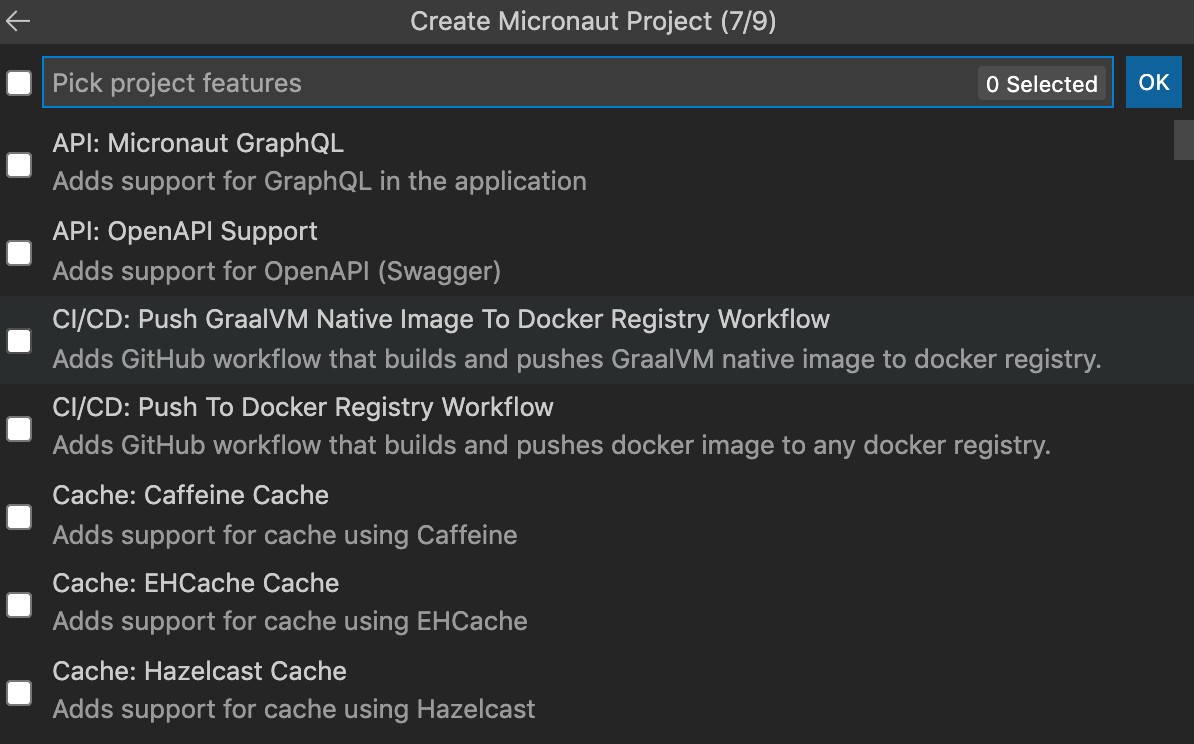
-
Pick the build tool (Gradle or Maven)
-
Pick the test framework (JUnit, Spock, or Kotest)
-
Select the destination directory
Finally, select whether to open the new project in a new window or add it to the current workspace.
3. Extension Settings
The extension contributes the following settings:
-
micronaut.home - the optional path to your local Micronaut Launch Command Line Interface (CLI). Specify the local Micronaut CLI installation to be used in addition to the default Micronaut Launch web interface, for example, /usr/me/micronaut-cli-4.0.1.
-
micronaut.launchUrl - the optional URL for the Micronaut Launch web interface (for example,
https://launch.micronaut.io). Specify a URL for the Micronaut Launch web interface in addition to the default (https://micronaut.io/launch/).
4. Micronaut Launch Commands
Invoke the Micronaut Launch commands from the Command Palette, then search for "Micronaut Launch".
The following command is available for Micronaut project creation:
-
Micronaut Launch: Create Micronaut Project: create a Micronaut project
Feedback
If you have suggestions for new features, or if you have found a bug:
.svg)
